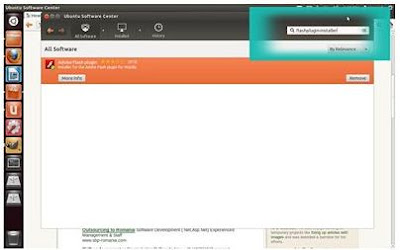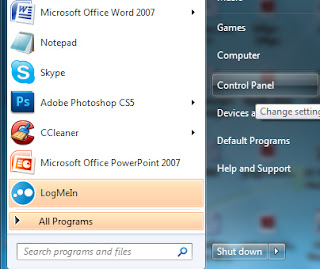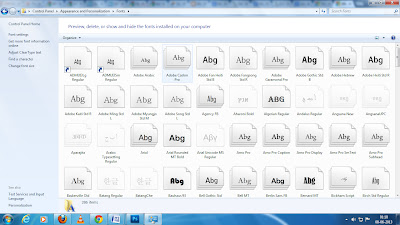A simple step by step guide on "How To Install Adobe Flash Player on Ubuntu"
1. Click on Ubuntu Software Center icon2. Type "flashplugin-installer" space provided for search and press enter.
3. You must find Adobe Flash plugin that pop up in the search results.
4. Click on install
5. After installing, try opening a website on web browser that requires Flash.
6. If it works, congrats you have successfully installed Adobe Flash Plugin on Ubuntu